
Hallo kawan-kawan kembali lagi di blog kami, di sini saya akan membahas tentang cara aktivasi office 2016 dengan cmd, aktivasi adalah salah satu hal yang harus kalian lakukan ketika office kalian sudah minta di aktivasi, nah saya akan memberikan caranya di bawah ini
- Pastikan perangkat komputer dan laptop terhubung jaringan internet saat aktivasi berlangsung
- Lalu copy script aktivasi di bawah ini
@echo off
title Activate Microsoft Office 2016 ALL versions for FREE!&cls&echo ============================================================================&echo #Project: Activating Microsoft software products for FREE without software&echo ============================================================================&echo.&echo #Supported products:&echo - Microsoft Office Standard 2016&echo - Microsoft Office Professional Plus 2016&echo.&echo.&(if exist "%ProgramFiles%\Microsoft Office\Office16\ospp.vbs" cd /d "%ProgramFiles%\Microsoft Office\Office16")&(if exist "%ProgramFiles(x86)%\Microsoft Office\Office16\ospp.vbs" cd /d "%ProgramFiles(x86)%\Microsoft Office\Office16")&(for /f %%x in ('dir /b ..\root\Licenses16\proplusvl_kms*.xrm-ms') do cscript ospp.vbs /inslic:"..\root\Licenses16\%%x" >nul)&(for /f %%x in ('dir /b ..\root\Licenses16\proplusvl_mak*.xrm-ms') do cscript ospp.vbs /inslic:"..\root\Licenses16\%%x" >nul)&echo.&echo ============================================================================&echo Activating your Office...&cscript //nologo ospp.vbs /setprt:1688 >nul&cscript //nologo ospp.vbs /unpkey:WFG99 >nul&cscript //nologo ospp.vbs /unpkey:DRTFM >nul&cscript //nologo ospp.vbs /unpkey:BTDRB >nul&cscript //nologo ospp.vbs /unpkey:CPQVG >nul&cscript //nologo ospp.vbs /inpkey:XQNVK-8JYDB-WJ9W3-YJ8YR-WFG99 >nul&set i=1
:server
if %i%==1 set KMS=kms7.MSGuides.com
if %i%==2 set KMS=kms8.MSGuides.com
if %i%==3 set KMS=kms9.MSGuides.com
if %i%==4 goto notsupported
cscript //nologo ospp.vbs /sethst:%KMS% >nul&echo ============================================================================&echo.&echo.
cscript //nologo ospp.vbs /act | find /i "successful" && (echo.&echo ============================================================================&echo.&echo #My official blog: MSGuides.com&echo.&echo #How it works: bit.ly/kms-server&echo.&echo #Please feel free to contact me at [email protected] if you have any questions or concerns.&echo.&echo #Please consider supporting this project: donate.msguides.com&echo #Your support is helping me keep my servers running everyday!&echo.&echo ============================================================================&choice /n /c YN /m "Would you like to visit my blog [Y,N]?" & if errorlevel 2 exit) || (echo The connection to my KMS server failed! Trying to connect to another one... & echo Please wait... & echo. & echo. & set /a i+=1 & goto server)
explorer "http://MSGuides.com"&goto halt
:notsupported
echo.&echo ============================================================================&echo Sorry! Your version is not supported.&echo Please try installing the latest version here: bit.ly/downloadmsp
:halt
pause >nul
- Nah kalian copy semua script dan pastekan di notepad
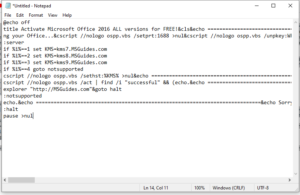
- Save dengan nama Activator.cmd
- Lalau ubah end coding UTP 8 menjadi ANSI kemudian save
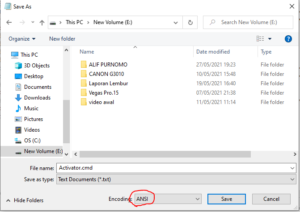
- Save file Activator di bagian manapun asalkan kalian mengingat file itu di letakan
- Setelah itu klik kanan file Activator
- Pilih Run Administrator untuk aktivasi

- Setelah di Run as administrator akan masuk ke halaman cmd
- Tuggu peroses aktivasi, setelah selesai akan muncul pilihan Y/N?
- Pilih N
- Jika versi office kalian adalah 2016 maka kalian bisa menggunakan cara ini
- Selanjutnya anda dapat cek apakah software office sudah berjalan dengan baik dengan cara membuka aplikasi officenya. jika sudah dan berjalan dengan lancar tugas anda sekarang adalah membagikan laman ini kepada teman anda yang tidak tahu bagaiman cara aktivasi office 2016 ini. dengan membagikan laman ini kepada teman anda yang sedang bingung sekarang karena tidak tahu cara menginstal office 2016, anda dapat mengurangi sedikit beban yang diderita teman anda
- Sekian Terimakasih






